How do I edit the information for my departments on FindAPhD?
This guide provides a summary of how to add and edit a department's information through your FindAPhD dashboard.
To edit a department's information, you will first need to log into your dashboard.
Please read this article if you would like a refresher in how to log in to your FindAPhD dashboard.
Once you are logged in, click on the Manage option in the sidebar, and navigate to the Department details option in the dropdown menu.
Note: Only certain account types can access this tab.
For FindAPhD, you must be either be an Administrator for the department, or an Institution-wide user.
You can find out more about our different account types in our login guide here:
If you have access to multiple departments, you will be prompted to select the one you would like to edit. If you only have access to one department, you will be taken directly to the Department information page:For FindAPhD, you must be either be an Administrator for the department, or an Institution-wide user.
You can find out more about our different account types in our login guide here:
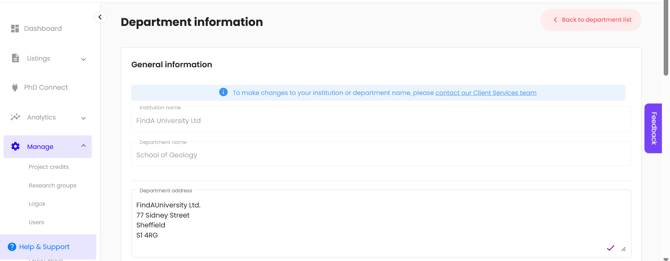
The following information can be amended:
- Department address
- Head of department
- Department web link
- Department blurb
For FindAPhD users, you can also edit the default application settings for your department's student enquiries.
Please note: If you would like to edit the Institution or Department name, please contact us at customerhelp@findauniversity.com.
