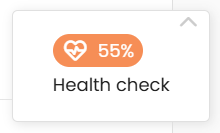What makes a 'good' listing on FindAMasters? Introducing our Health Check tool
This guide provides a summary of our Health Check feature for FindAMasters, as well as tips on how to increase the 'health' score of your course listings.
The Health Check feature is one of the many tools we provide to help maximise your engagement and reach to prospective students. By using this, you can quickly identify the condition of your courses, and view recommendations on how to optimise your listings on FindAMasters.
Where do I find the Health Check tool?
You can access this by selecting the 'Health check' option in your dashboard's sidebar:
Navigating the Health Check tool
Once selected, you will be taken to a page with a list of your departments. From here, you can view their overall health scores, along with the number of courses listed under the department.![]()
By clicking on the grey arrow, you can view a detailed breakdown and check the individual health score of each course:
If you'd like to go into even more detail, you can select the grey arrow on any course listing to reveal a summary of your course's information, and how it compares to our best practices:
What is a good Health Check score on FindAMasters?
Health Check scores can range from 0-100%, depending on your course's overall 'health'. This is calculated by analysing your course's content and structure, and how this compares to our recommended guidelines.
Each score will also have an associated colour depending on how 'healthy' it is:
Green (71% and above) - A green score means that your course is looking good!
While there's always room for improvement, a score of 71% or more means that your course is structured well and contains a healthy variety of content.
Yellow (51% - 70%) - A yellow score means that your course might need some extra attention.
A score between 51% - 70% indicates that the course structure may need to be revisited, and additional content may need to be added.
Red (50% or below) - A red score means that your course would probably benefit from a copy refresh.
This doesn't necessarily mean that your listing is poor quality, but a score of 50% or below indicates that the content/structure may be falling short of our recommended best practices.
So, how do I increase the Health score of my listings?
To increase a course's score, we would recommend that each one adheres to the following best practices:
- A course description over 400 words in length
- Includes at least 2-3 web links
- Uses headings and other formating styles to help break up the text
- Add any relevant scholarships, student profiles and videos to help promote your courses
Additional things to consider:
- Are there any blank sections in your course's edit page? Filling these fields in can significantly increase a course's Health score.
- Is your course information up to date? Making sure that your listing has the latest information available is a good way to keep users engaged!
- Want your course to appear when users search for certain words/phrases? All key words included within your listing's text are indexed, and as a result, the course listings returned in on-site searches are based on relevance. To maximise your course's visibility, we recommend reviewing your text and subject tags regularly to ensure all the relevant information is included for this on-site indexing.
Are the Health Check scores visible in other areas of my dashboard?
Yes! On your main dashboard page, you can find an overall score for each of your departments on FindAMasters: