How do I log in to my Masters Compass account?
To log in to your Compass account, you will need to follow the below steps:
Please note: Masters Compass is only available to existing customers. If you are a new customer and would like to list with us on FindAMasters, please contact us at info@findauniversity.com
- Follow this link https://compass.findamasters.com/#/login to find the below log-in page:

- Enter your email address in the box provided. An email will be sent to your inbox with a one-time access link, this access link is valid for 5 minutes.
Note: You will only be able to log in if you have an existing Compass licence. If you would like to purchase a licence, please let your Account Manager know. - Click on the green Login button in the email you receive which will open your Compass dashboard:

NOTE: You will need to follow the above steps each time you log in. - Once logged into Compass, you can find a guide on how to use it by clicking on the 'User Guide' button at the top of the page:
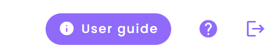
Please note: Compass is powered by Looker Studio, a Google Cloud service. If your institution has a Google Workspace setup, you may experience some login issues with Compass.
If you find you are unable to login to your Compass dashboard, trying using it in a private incognito tab, or in a different browser.
